CocoaPods 便捷手册
安装 CocoaPods
CocoaPods 的安装都是通过 gem 来管理,所以安装/更新 CocoaPods 之前,我们需要先更新下 gem:
sudo gem update --system 。
安装 CocoaPods
sudo gem install cocoapods -n /usr/local/bin
更新CocoaPods
sudo gem update cocoapods -n /usr/local/bin
回到上一版本
sudo gem install cocoapods -n /usr/local/bin —pre
卸载 CocoaPods
sudo gem uninstall cocoapods -n /usr/local/bin
Pod仓库显示
pod repo 或者 pod repo list
使用 Podfile
常用操作
在当前目录下创建Podfile
pod init
安装依赖库
pod install
更新依赖库
pod update
更新特定依赖库
pod update LibraryName —verbose —no-repo-update
Podfile样例
source 'https://cdn.cocoapods.org/' |
发布 Pod 库
发布公有 Pod 库
操作步骤
注册CocoaPods
pod trunk register yourname@xxx.com ‘Evan Xie’ —description=’NEVER GIVE UP!!!’
将你的 pod spec 上传到 CocoaPods 远程仓库
pod trunk push YourLibraryName.podspec —allow-warnings
创建 podspec 文件
pod spec create YourLibraryName
验证你的Pod库
pod lib lint —allow-warnings
创建 tag 并 push 到 git 远程仓库
git tag 0.0.1
git push —tags
公有 Pod Spec 管理
查看个人信息
pod trunk me
废弃 podspec
pod trunk deprecate YourLibraryName
删除某个版本
pod trunk mepod trunk delete YourLibraryName PodspecVersion
发布私有 Pod 库
操作步骤
创建存放 pod specs 的 Git 仓库, 并添加到 Pod 仓库中
pod repo add PrivatePodSpecs git@github.com:xxx/PrivatePodSpecs.git
在本地查看私有仓库
第一步添加完成后,查看文件夹
~/.cocoapods/repos, 可以发现增加了一个PrivatePodSpecs的仓库.创建代码仓库
代码仓库创建完成克隆到本地,然后就可以创建私有 podspec 了。
创建 podspec 文件
pod spec create YourLibraryName
验证你的Pod库
pod lib lint —allow-warnings
创建 tag 并 push 到 git 远程仓库
git tag 0.0.1
git push —tags
将 podspec 推送到创建好的私有存放 PodSpecs 的 Git 仓库
pod repo push PrivatePodSpecs YourLibraryName.podspec —verbose —allow-warnings
Push成功后,查看 ~/.cocoapods/repos, 就可以发现多了一个
YourLibraryName.podspec。如果未找到,可以先更新下 PrivatePodSpecs 仓库:pod repo update PrivatePodSpecs。
使用私有Pod库
在 Podfile 中指明私有 pod spec 仓库地址:
source 'git@github.com:xxx/PrivatePodSpecs.git’ |
Podfile
最后你的Podfile可能长这个样子:
source 'https://cdn.cocoapods.org/' |
指明私有 pod spec 仓库地址
如果私有 pod 仓库不能访问,可以尝试下域名与IP的映射。
打开 /etc目录,编辑 hosts文件,添加映射即可。例如:
# |
Pod Spec Beta 版本说明
比如我们要发的正式版本是 1.0.0, 不过目前还在开发过程中,所以我们可以使用用 beta 版本。
假设我们发了两个版本: 1.0.0-beta1, 1.0.0-beta2,然后我们在 Podfile 中可以这样使用:
pod ‘MyLibrary’, ‘~> 1.0.0-beta’
pod install 后,就会自动更新到 1.0.0-beta2.
假设我们正式发布了 1.0.0版本,如果 Podfile 中还是用 1.0.0-beta 版本,那么 pod install 后, 会自动升级到正式版本 1.0.0。
更多版本号说明,请看这里: Semantic Versioning 。
常见问题
- pod lib lint 报xcrun unable to find simctl问题
打开Xcode > Preferences > Locations 更改一下 Command Line Tools选项就可以了。
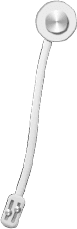
...
...
如果您喜欢这篇文章,或觉得对您有用的话,欢迎发表评论,您也可以随意的分享或转载这篇文章。如果文章中的图片有侵犯您的版本,请联系作者将期删除。谢谢您的支持!